Do's and Dont's for the Best AI Headshot Results
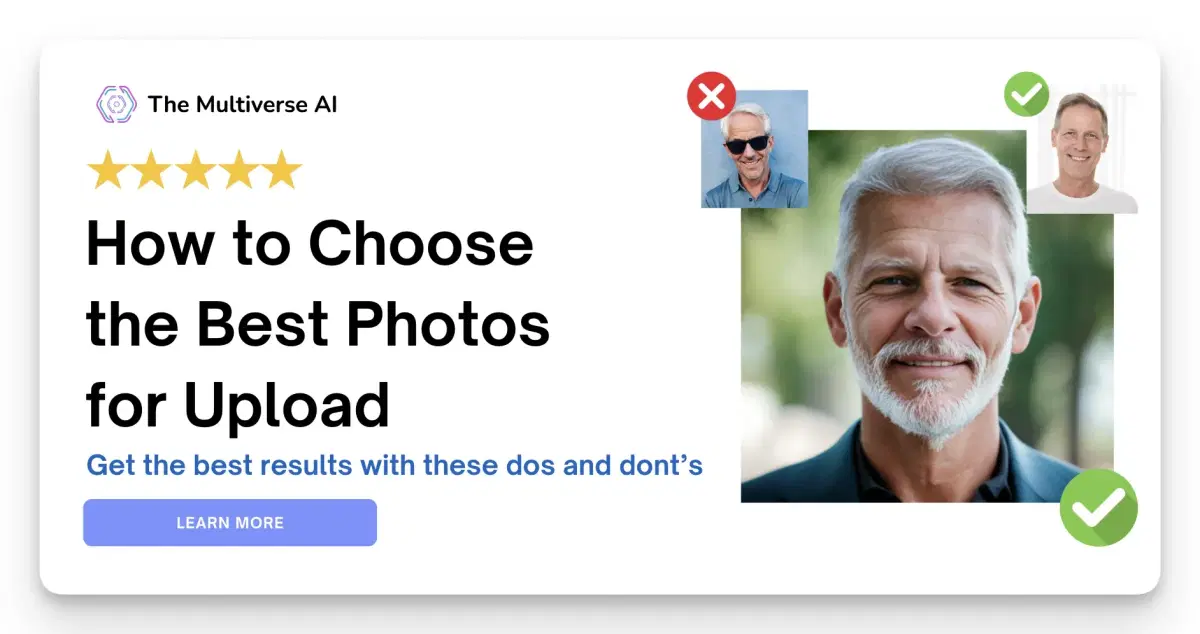
The Do's and Don'ts
KEY RULE: If you upload good photos where your face is clearly visible then you will get good headshots where your face is clearly visible!
DO:
- ✅ Do upload 12-20 images.
- ✅ Do upload photos where your face is clearly visible.
- ✅ Do upload photos where you are using a facial expression you want to see in your headshots.
- ✅ Do upload photos taken on different days, in different lighting and wearing different clothes.
- ✅ Do make sure your photos are cropped around the head and shoulders. Your face should make up about 75% of the photo, similar to a passport photo. You will be able to crop your images when you upload your photos.
DON'T:
- ❌ Don't upload duplicate images.
- ❌ Don't upload photos that are a series of selfies taken at the same time and place. The AI needs to train on more variety.
- ❌ Don't upload photos with a cap, hat or beanie.
- ❌ Don't upload group photos.
- ❌ Don't upload blurry photos or low-resolution photos. Photos from a smartphone tend to work well, whereas a webcam is too low-resolution.
- ❌ Don't upload photos thinking to create a 3D model. The AI doesn't need to see every angle of your face.
👉 The AI headshot program "remixes" your uploaded photos, so make sure you upload photos with a pose and face that you want to see in your results
👉 Don't have enough photos?
We recommended looking for photos of yourself on Apple Photos, Google Photos, Instagram, Facebook, etc. If you don't have enough, consider capturing new images using either your webcam or smartphone. All common image formats(png, jpeg, webp) are supported.

PRO TIPS for the BEST results:
- 💡 Lighting. Include some photos in outdoor lighting.
👉 Teaches the AI how the light falls on your face and tends to result in more realistic photos. - 💄 Make-up. Upload more natural photos if you want more natural results.
- 😊 Upload a mix of smiling and not smiling images.
👉 Teaches the AI what your teeth look like and tends to result in more realistic photos
Please make sure to adhere to these guidelines.

Commonly Asked Questions
Can I wear sunglasses in my photos? Can I wear regular glasses?
Sunglasses, no! For regular glasses, if you want to have glasses on in your AI headshot results, then upload photos with your glasses. If you don't, then upload photos without glasses.
Want to know why? You can't wear sunglasses in your input photos. That confuses the AI since it "blacks out" your eye area.
If you don't have enough photos, please upload photos of yourself with and without glasses. Your results will also be more varied.
We also recommend using our Custom program to generate customized photographs of yourself with glasses.
Should I smile in my upload photos?
Yes, we suggest uploading some photos where you are smiling. The AI will know how you smile if you upload photos of yourself smiling.
Want to know why? We recommend uploading a mix of smiling and non-smiling images. Everyone smiles differently.
The AI doesn't construct a 3D representation of your face. Rather, it operates akin to an alien unfamiliar with human appearance, relying solely on input photos to understand your (or others') facial features.
The input photos play a crucial role. There's a common misconception that the AI crafts a 3D model of your face, which is inaccurate. Instead, it utilizes the data from your input photos to produce new outcomes, without filling in missing information.
For instance, if you provide only side-angle images of yourself, the AI cannot accurately predict how you'd appear in a frontal photo. Attempting to do so would yield erroneous results.
To achieve optimal lighting in your output photos, including input images showing light reflecting on your face from various angles proves beneficial. This instructs the AI on how light interacts with your facial contours.
If you want AI-generated headshots of yourself smiling, uploading input images of you smiling aids the AI in accurately capturing your expression.

What if I don't have enough photos?
We recommended looking for photos of yourself on Apple Photos, Google Photos, Instagram, Facebook, etc.
If you don't have enough, consider capturing new images using your smartphone. Please make sure to capture photos in different lighting, and different backgrounds.
All common image formats(png, jpeg, webp) are supported except HEIC.
How can I find photos of myself on Google photos or Apple photos for my AI headshots on the Multiverse AI?
On Google Photos
- 1. On your Android phone or tablet, open the Google Photos app .
- 2. At the bottom, tap Search
- 3. You'll see a row of faces. To see photos of them, tap a face. To see more faces, tap View all.
- 4. Select your face. You will see all the photos with your face.
- 5. Select 12-20 ones that work for the AI headshot generator.
If you don't see a row of faces:
- The feature isn't available in your geographic region.
- You've turned face groups off in settings. Learn how to turn on face groups.
- No face groups have been created.
On Apple Photos
- 1. On your iPhone, phone or tablet, open the Photos app .
- 2. At the bottom, tap Albums
- 3. Tap the "People and Pets" album or "People" album
- 4. Select your face. You will see all the photos with your face.
- 5. Select 12-20 ones that work for the AI headshot generator.
Can I just take some selfies on the spot and upload those?
No! That'll get you bad results.
Want to know why? For the best results, you need to give the AI enough information. It’s recommended to add a minimum of 12 photos to train it sufficiently on your face.
The best option is to give it 12 images that are different in background, in lighting, and even in clothing. AI tends to use the clothes you’re wearing in your input photos to inspire the aesthetic of the output photos.
What happens if you don’t add enough photos, or the photos are too similar to each other? In that case, the model will overfit.
If you add in 12 photos that are very similar, you’re not really giving the AI more information. You’re giving the AI 12 times the same information. It won't really understand more about how you look.
Looking at the example below.
On the left, the AI-generated headshot will be bad, because the input images were too similar. The input images on the right however will create a great headshot.

So should I take photos of every angle of my face? That way it knows how I look?
No! The AI model does NOT work by creating a 3D model of your face - so there is no use in taking photos of every angle of your face.
If you take photos of every angle of your face, you will end up with bad outcomes.
Stick to taking photos taken on different days, in different lighting, with a visible face and using a facial expression that you would like to see in your headshot photos.
Get your AI Headshots now at The Multiverse AI!